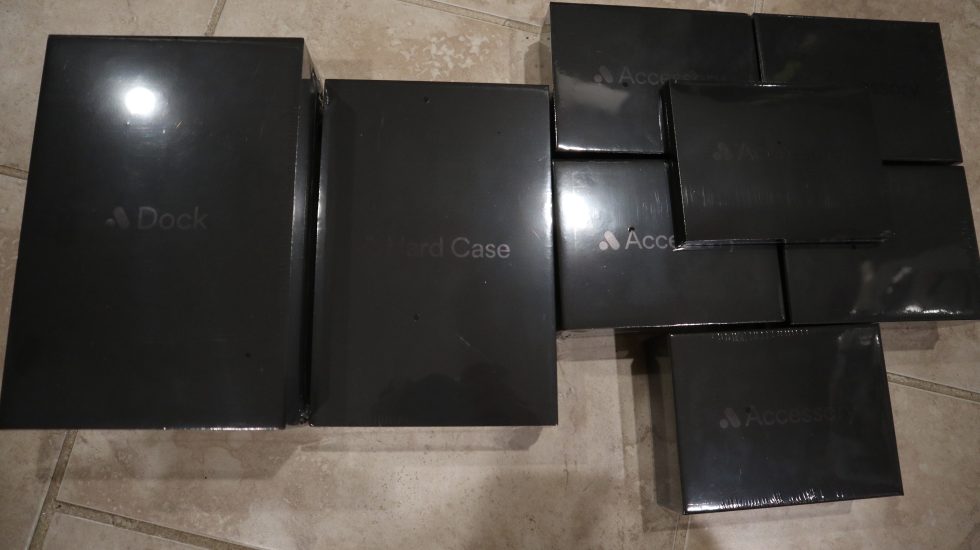
As a dedicated, Game Boy-like handheld, Analogue Pocket offers plenty of self-contained fun for $219. So much fun, in fact, that I was able to write 8,000 words about it earlier this week.
Shortly after I finished that review, a box of Analogue-produced Pocket add-ons arrived at my doorstep. While its contents range from imperative to forgettable, they're all worth minding for prospective Pocket owners, as Analogue has never produced so many system-specific accessories before. Since they all return to Analogue's exclusive online store shortly after this article goes live (Tuesday, December 14, at 11 am EST, to be specific), consider this a checklist for how much to add to your frantic retro-gaming shopping cart.Analogue Dock: Is that a Switch in your (Analogue) Pocket, or... ?

The most intriguing add-on in the system's launch window is a Pocket-specific TV dock. Its sales pitch is a combination of immediate features and teased perks for the near-future.
In the here and now, at least, this $99 add-on (mostly) turns your Pocket into a combination Super Game Boy and Game Boy Player. Pocket includes a USB Type-C port on its bottom, and Analogue Dock accepts the portable system by connecting to this port in Switch-like fashion.

Once inserted, Pocket begins sending its video signal through Dock's HDMI cable, and the results max out at 1080p resolution. Moments later, a single dot on Pocket's front face begins flashing, which confirms that the system is in controller pairing mode. Either put a gamepad in its Bluetooth sync mode or connect a gamepad via either of Dock's two USB Type-A ports, and you can expect compatible gamepads to pair. (Select 8BitDo gamepads can natively connect to Dock with their built-in 2.4 GHz protocols without any additional USB hubs plugged in, which is a nice touch if you like what 8BitDo makes. Generally, I'm a fan.)
If you're wondering: no, Analogue Pocket does not work with Switch docks, even if you remove their plastic cases and expose their USB Type-C ports. And a Switch won't work with Analogue Dock; even if it did, you'd have to completely disassemble Analogue Dock to get Switch's body to fit into the port.
Pick your preferred screen at a moment’s notice
-
You'll probably prefer to connect this to a TV, instead of leaving it on a deck.Sam Machkovech
-
Should your Dock be easily visible from behind, then visitors to your home will see just how sweet your selected cart is.Sam Machkovech
With this basic setup in place, you can expect to run any Pocket-compatible game—GB, GBC, and GBA by default and more systems via cartridge adapters—on whatever larger, connected screen you want. The best news about Dock is its emphasis on minimal controller latency. Bluetooth connections can add an unavoidable frame or two of input lag, but Dock doesn't compound that with additional noticeable processing of any kind. If you want to play your favorite ultra-twitchy portable games on a larger screen, Dock won't get in the way.
Additionally, Dock makes it easy to run classic games on a TV screen, then pull Pocket out and test the same games in portable mode. If the Pocket-and-Dock ecosystem struggles to switch between modes with certain games, I've yet to trigger any such hiccups in dozens of tests. In either mode, games either run at their original full speeds or their original frame-rate hitches, even after repeatedly removing and replacing Pocket.
I'm a big fan of this Switch-like functionality. Plant the Pocket on Dock's Type-C connector to immediately switch live gameplay from Pocket's screen to a connected TV or to remove an in-progress game from your living room, then instantly resume the action while moving from room to room in your home.
Mostly fine gamepad use, with a couple of freak disconnects
While Analogue Pocket has arrived pretty much fully formed as a Game Boy homage, Dock feels less finished. The first sign of its incomplete status: gamepad compatibility. I was able to successfully connect quite a few gamepads via either Bluetooth, direct USB connections, built-in 2.4 GHz signals (exclusively with compatible 8BitDo gamepads), or add-on USB 2.4 GHz adapters.
But a couple haven't work properly so far, including Retro-Bit's fantastic Saturn-style USB gamepad. During my tests, these controllers appeared with a generic "USB gamepad" indicator, as if to say: Dock can tell a gamepad is connected, as opposed to some other kind of USB device, but its button mapping doesn't exist. Press any of its buttons, and nothing will happen.
Analogue has indicated that expanded gamepad support will roll out in a major "1.1" firmware update, which Analogue CEO Christopher Taber estimates will arrive in January as a downloadable patch. As in, well before this week's wave of new Analogue hardware orders is slated to ship to customers.
By then, I hope Analogue also solves a particular issue I've faced with Bluetooth controller syncing. Generally, I can expect my most recently synced BT controller to power up Dock with a single tap of its "start" button, which is swell. Nintendo Switch has an issue with third-party controllers not being able to do the same thing. But multiple times while testing Analogue, a connected BT gamepad would stop being recognized, and the most recently pressed button would remain held down. Imagine Sonic endlessly running to the right against a solid wall with no one able to stop or redirect him.
Powering the gamepad off and back on didn't fix this. Pulling Pocket out of the Dock at this point would leave the most recent gameplay image frozen on the TV, all while Pocket's portable screen and buttons began working as expected. Putting Pocket back in the dock didn't fix the frozen image. I had to power cycle Dock to return it to normal use.
reader comments
71